최근 AI 비서가 우리 일상과 업무에 깊숙이 자리 잡았지만, 챗GPT 플러스 월 3만 원의 비용은 부담으로 다가오는 것이 사실입니다. 하지만 반가운 소식이 있습니다! 구글의 제미나이(Gemini)가 챗GPT의 많은 유료 기능을 무료로 제공하고 있어 비용 걱정 없이 AI의 힘을 활용할 수 있게 되었습니다. 오늘은 제미나이의 매력적인 기능들과 활용법을 상세히 알아보겠습니다.
이제 비싼 돈 안 내도 됩니다. 공짜로 챗GPT 유료 기능 다 쓸 수 있는 개꿀 AI ㅋㅋ
이 영상은 **챗GPT 유료 기능**을 무료로 사용할 수 있는 **Gemini**를 소개합니다. 챗GPT의 사용량 제한에 불편함을 느꼈던 사용자들에게 **무료**로 다양한 AI 기능을 활용할 수 있는 방법을 제시합니
lilys.ai
챗GPT 유료 요금제가 부담스러운 당신에게
많은 사용자들이 챗GPT의 무료 버전 사용량 제한에 불편함을 느끼고 있습니다. 특히 업무나 학업에 AI를 적극 활용하려는 분들에게 "사용량 한도에 도달했습니다"라는 메시지는 큰 좌절감을 안겨주죠.
"AI를 자유롭게 사용하고 싶지만, 월 3만 원의 챗GPT 플러스는 부담스럽다..."
이런 고민을 하고 계신다면, 구글 제미나이가 여러분에게 완벽한 대안이 될 수 있습니다. 유튜브 프리미엄과 비교해도 상대적으로 높은 챗GPT 플러스의 가격 부담 없이, 대부분의 핵심 기능을 무료로 사용할 수 있기 때문입니다17.
구글 제미나이란?
제미나이는 구글이 개발한 대화형 AI로, 챗GPT와 유사한 인터페이스와 기능을 제공합니다. 가장 큰 차이점은 대부분의 핵심 기능을 무료로 이용할 수 있다는 점입니다. 웹사이트나 모바일 앱을 통해 쉽게 접근할 수 있으며, 한국어 지원도 훌륭합니다17.
"제미나이는 구글 생태계와의 완벽한 통합으로 돋보입니다. 구글 계정 하나씩은 다들 있으시지 않나요?"1

제미나이의 핵심 무료 기능들
1. 직관적인 사용자 경험
제미나이는 챗GPT와 매우 유사한 사용자 경험을 제공합니다. 질문을 입력하면 빠른 속도로 답변을 생성하며, 사용자 인터페이스도 익숙하게 느껴질 것입니다36.
특별한 점은 '재확인' 기능입니다. 답변 옆의 구글 로고를 선택하면 제공된 정보를 신뢰할 수 있는 검색 데이터와 비교할 수 있어, 잘못된 정보를 걸러내는 데 도움이 됩니다3.
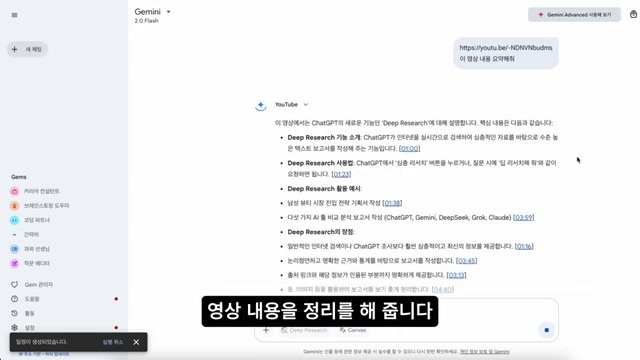
2. 다중 모드 입력 시스템
제미나이는 명시적으로 다른 모드로 전환할 필요 없이 다양한 형식의 입력이 가능합니다. 텍스트 질문은 물론, 이미지를 업로드하거나 음성으로 대화할 수도 있습니다37.
"예를 들어 시스템에 '사진 설명'을 요청하는 메시지와 함께 사진을 업로드할 수도 있다."3
3. 구글 서비스와의 강력한 통합
제미나이의 가장 큰 장점 중 하나는 구글 생태계와의 완벽한 통합입니다. Gmail, 구글 드라이브, 구글 문서, 구글 지도, 유튜브 등 다양한 구글 서비스에 접근할 수 있습니다1310.
이메일을 작성하고 Gmail 초안으로 바로 보낼 수 있으며, 구글 캘린더와 연동되어 미팅 일정을 자동으로 잡아주기도 합니다. 또한 유튜브 링크를 붙여 넣으면 해당 영상의 내용을 타임스탬프별로 요약해줍니다10.
4. 캔버스(Canvas) 기능
최근 추가된 캔버스 기능은 문서 작성과 코딩을 더욱 효율적으로 할 수 있게 해줍니다. 이 기능을 통해 문서나 코드를 실시간으로 작성하고 편집할 수 있으며, 변경 사항이 즉시 표시됩니다2511.
"캔버스는 빠른 반복을 위한 인터랙티브 공간으로, 사용자가 실시간 AI 기반 제안을 통해 문서 및 코드를 효율적으로 작업할 수 있도록 돕습니다."5
특히 코딩 작업에 유용한데, HTML/React 코드 및 웹 앱 프로토타입을 생성하고 미리볼 수 있어 개발자들에게 큰 도움이 됩니다58.
5. 딥 리서치(Deep Research) 기능
무료 버전에서도 제한적이지만 딥 리서치 기능을 사용할 수 있습니다. 이 기능은 제미나이가 실시간으로 수백 개의 웹사이트를 자동 탐색 및 분석하여 종합적인 연구 보고서를 작성해주는 강력한 도구입니다13.
"Deep Research를 사용하면 Gemini에서 수백 개의 웹사이트를 실시간으로 자동 탐색 및 분석하여 거의 모든 주제에 대한 종합적인 연구 보고서를 몇 분 만에 제공합니다."13
6. 이미지 생성 및 수정 기능
제미나이 2.0에서는 이미지 생성 및 수정 기능이 크게 향상되었습니다. 말 한마디로 이미지를 수정하고, 그림과 함께 스토리를 생성하며, 실제 세상의 유용한 정보들을 이미지로 만들어 소개할 수 있습니다4.
"말 한마디면 이미지 수정을 척척 해주고, 그림과 함께 스토리를 생성하고, 심지어 실제 세상의 유용한 정보들까지 글뿐 아니라 이미지까지 만들어 소개를 해줍니다."4
다만, 제미나이는 현재 인간 이미지를 생성할 수 없다는 제한이 있습니다14.
제미나이 vs 챗GPT: 솔직한 비교
제미나이는 무료로 다양한 기능을 제공하지만, 여전히 챗GPT와는 몇 가지 차이점이 있습니다.
장점
- 비용 효율성: 대부분의 핵심 기능을 무료로 제공합니다17.
- 구글 생태계 통합: Gmail, 드라이브, 지도 등 구글 서비스와의 원활한 연동310.
- 빠른 응답 속도: 빠르게 답변을 생성하며, 최대한 많은 정보를 제공하려는 경향이 있습니다6.
- 팩트 체크 기능: 재확인 기능을 통해 정보의 신뢰성을 검증할 수 있습니다3.
단점
- 할루시네이션 발생: 챗GPT에 비해 종종 잘못된 정보를 제공하는 경우가 있습니다6.
- 코딩 및 전문 정보: 코딩 도움이나 전문적인 정보가 필요한 경우 챗GPT가 더 적합할 수 있습니다6.
- 이미지 생성 제한: 인물 사진은 인종 문제로 인해 생성되지 않습니다614.
"제미나이의 장점은 구글 서비스와의 통합과 빠른 응답 속도입니다. 그러나 코드 작성 및 웹 검색 기능에 있어서는 여전히 챗GPT가 더 편리하더라고요!"6
제미나이 고급 기능: 유료 옵션도 살펴보기
구글 One AI Premium 요금제를 통해 제미나이 Advanced를 이용할 수 있습니다. 이 요금제는 2TB의 구글 스토리지와 함께 더 강력한 AI 기능을 제공합니다1013.
주요 기능으로는:
- 구글의 가장 강력한 AI 모델 Gemini 2.5 Pro 접근 권한
- 딥 리서치 기능 확장
- 최대 1,500페이지의 문서 분석 가능
- 코드 저장소 업로드 및 분석
- Gmail, Docs 등에서 제미나이 통합 사용1013
"특히, 제미나이 Advanced 유료 요금제를 구독하면 Google One AI Premium과 연동되어 2TB의 구글 스토리지 공간도 함께 제공됩니다."6
누구에게 제미나이가 적합할까요?
- 비용에 민감한 사용자: "돈을 쓰기 싫지만 AI를 유용하게 사용하고 싶은" 분들에게 완벽한 선택입니다.
- 구글 생태계 사용자: 이미 구글 서비스를 많이 사용하고 있다면, 제미나이의 통합 기능이 매우 유용할 것입니다6.
- 일상적인 AI 사용자: 간단한 질문, 이메일 작성, 문서 요약 등 기본적인 AI 기능을 원하는 사용자에게 적합합니다.
반면, 코딩이나 전문적인 연구, 특수한 프롬프트 엔지니어링이 필요한 경우에는 챗GPT가 여전히 더 나은 선택일 수 있습니다6.
결론: 무료로 시작하는 AI의 세계
구글 제미나이는 AI를 무료로 경험하고 싶은 사용자들에게 훌륭한 대안이 됩니다. 챗GPT의 유료 버전에 가입하기 전에 제미나이를 먼저 시도해보는 것이 현명한 선택일 것입니다. 특히 구글 서비스를 많이 사용하는 사용자라면 더욱 그렇습니다.
"무료로 시작해보고 마음에 들면 유료로 업그레이드! 부담 없이 경험할 수 있는 것이 큰 장점이에요."1
AI 기술은 계속해서 발전하고 있으며, 더 많은 회사들이 경쟁에 뛰어들수록 사용자들에게는 더 많은 선택지가 생기고 있습니다. 제미나이는 AI 접근성을 높이는 데 큰 기여를 하고 있으며, 앞으로 더 많은 혁신적인 기능을 기대해볼 수 있을 것입니다.
여러분도 지금 바로 구글 제미나이를 시작해보세요. 무료라는 가격표가 붙은 강력한 AI 도구를 놓치지 마세요!
#구글제미나이 #Gemini #AI비서 #챗GPT대안 #무료AI #인공지능 #AI도구 #생성형AI #디지털도우미 #구글AI #무료챗봇 #AI활용법 #AI비교 #테크팁 #생산성향상
💸 AI Money-Saving Secret: Use ChatGPT Premium Features for Free! Google Gemini Complete Utilization Guide
Recently, AI assistants have deeply integrated into our daily lives and work, but the monthly cost of ChatGPT Plus at 30,000 won can be burdensome. But there's good news! Google's Gemini offers many of ChatGPT's premium features for free, allowing you to harness the power of AI without cost concerns. Today, we'll explore Gemini's attractive features and how to utilize them in detail.
For Those Who Find ChatGPT's Premium Plan Burdensome
Many users feel inconvenienced by the usage limits of ChatGPT's free version. Especially for those who want to actively use AI for work or studies, the message "You've reached your usage limit" can cause great frustration.
"I want to use AI freely, but ChatGPT Plus at 30,000 won per month is burdensome..."
If you have this concern, Google Gemini can be the perfect alternative for you. Without the price burden of ChatGPT Plus, which is relatively high even compared to YouTube Premium, you can use most of the core features for free17.
What is Google Gemini?
Gemini is a conversational AI developed by Google, providing an interface and features similar to ChatGPT. The biggest difference is that most core features can be used for free. It's easily accessible through the website or mobile app, and it also offers excellent Korean language support17.
"Gemini stands out with its perfect integration with the Google ecosystem. Doesn't everyone have at least one Google account?"1
Gemini's Core Free Features
1. Intuitive User Experience
Gemini provides a user experience very similar to ChatGPT. It generates answers quickly when you enter questions, and the user interface will feel familiar36.
A special feature is the 'verification' function. By selecting the Google logo next to the answer, you can compare the provided information with reliable search data, helping filter out incorrect information3.
2. Multi-modal Input System
Gemini allows for various input formats without explicitly switching to different modes. You can ask text questions, upload images, or have conversations via voice37.
"For example, you can upload a photo along with a message requesting 'photo description'."3
3. Strong Integration with Google Services
One of Gemini's biggest advantages is its perfect integration with the Google ecosystem. You can access various Google services such as Gmail, Google Drive, Google Docs, Google Maps, and YouTube1310.
You can write emails and send them directly as Gmail drafts, and it integrates with Google Calendar to automatically schedule meetings. Also, if you paste a YouTube link, it summarizes the content of the video by timestamp10.
4. Canvas Feature
The recently added Canvas feature makes document writing and coding more efficient. Through this feature, you can write and edit documents or code in real-time, with changes displayed immediately2511.
"Canvas is an interactive space for quick iterations, helping users work efficiently on documents and code through real-time AI-based suggestions."5
It's particularly useful for coding tasks, allowing developers to generate and preview HTML/React code and web app prototypes58.
5. Deep Research Feature
You can use the Deep Research feature, albeit in a limited capacity, in the free version. This powerful tool allows Gemini to automatically browse and analyze hundreds of websites in real-time to create comprehensive research reports13.
"With Deep Research, Gemini automatically explores and analyzes hundreds of websites in real-time to provide comprehensive research reports on almost any topic in just minutes."13
6. Image Generation and Editing Features
In Gemini 2.0, image generation and editing features have been greatly enhanced. With just a word, you can edit images, create stories with pictures, and even create images introducing useful information about the real world4.
"With just a word, it edits images seamlessly, creates stories with pictures, and even creates images introducing useful information about the real world beyond just text."4
However, Gemini currently has a limitation in that it cannot generate human images14.
Gemini vs ChatGPT: An Honest Comparison
While Gemini offers various features for free, there are still several differences from ChatGPT.
Advantages
- Cost Efficiency: Offers most core features for free17.
- Google Ecosystem Integration: Seamless integration with Google services like Gmail, Drive, Maps310.
- Fast Response Speed: Generates answers quickly and tends to provide as much information as possible6.
- Fact-Check Function: You can verify the reliability of information through the verification feature3.
Disadvantages
- Hallucination Occurrence: Compared to ChatGPT, it sometimes provides incorrect information6.
- Coding and Expert Information: For coding help or specialized information, ChatGPT might be more suitable6.
- Image Generation Limitations: Human photos cannot be generated due to racial issues614.
"Gemini's advantages are integration with Google services and fast response speed. However, for code writing and web search functions, ChatGPT is still more convenient!"6
Gemini Advanced Features: Exploring Paid Options
You can use Gemini Advanced through the Google One AI Premium plan. This plan provides more powerful AI features along with 2TB of Google storage1013.
Key features include:
- Access to Google's most powerful AI model, Gemini 2.5 Pro
- Expanded Deep Research capabilities
- Ability to analyze up to 1,500 pages of documents
- Code repository upload and analysis
- Integrated use of Gemini in Gmail, Docs, etc.1013
"In particular, subscribing to the Gemini Advanced paid plan connects with Google One AI Premium and also provides 2TB of Google storage space."6
Who is Gemini Suitable For?
- Cost-Sensitive Users: The perfect choice for those who "don't want to spend money but want to use AI usefully."
- Google Ecosystem Users: If you already use many Google services, Gemini's integration features will be very useful6.
- Everyday AI Users: Suitable for users who want basic AI functions such as simple questions, email writing, document summarization.
On the other hand, for coding, specialized research, or specific prompt engineering, ChatGPT might still be a better choice6.
Conclusion: Starting the World of AI for Free
Google Gemini becomes an excellent alternative for users who want to experience AI for free. It would be a wise choice to try Gemini first before subscribing to ChatGPT's paid version. This is especially true for users who use Google services extensively.
"Start for free and upgrade to paid if you like it! Being able to experience it without burden is a big advantage."1
AI technology continues to evolve, and as more companies enter the competition, users are getting more choices. Gemini is making a significant contribution to increasing AI accessibility, and we can expect more innovative features in the future.
Start using Google Gemini now. Don't miss out on a powerful AI tool with a price tag of free!
#GoogleGemini #Gemini #AIAssistant #ChatGPTAlternative #FreeAI #ArtificialIntelligence #AITools #GenerativeAI #DigitalAssistant #GoogleAI #FreeChatbot #AIUsageTips #AIComparison #TechTips #ProductivityEnhancement
Citations:
- https://blog.naver.com/zero_one_01/223700108406
- https://blog.google/intl/ko-kr/products/gemini-collaboration-features/
- https://www.apple-economy.com/news/articleView.html?idxno=72751
- https://www.youtube.com/watch?v=-NNLasUuHPA
- https://apidog.com/kr/blog/google-gemini-canva/
- https://blog.naver.com/migok0326/223650367686
- https://play.google.com/store/apps/details?id=com.google.android.apps.bard
- https://kr.investing.com/news/stock-market-news/article-93CH-1406778
- https://blog.naver.com/zestgo/223551705928
- https://one.google.com/intl/ko/about/ai-premium/
- https://meeco.kr/AI/40055553
- https://clickup.com/ko/blog/117892/google-bard-vs-chatgpt
- https://gemini.google/advanced/
- https://www.vietnam.vn/ko/chatgpt-meta-ai-gemini-chatbot-mien-phi-nao-tot-nhat
- https://gemini.google.com
- https://www.digitaltoday.co.kr/news/articleView.html?idxno=558822
- https://www.digitaltoday.co.kr/news/articleView.html?idxno=558716
- https://www.tech42.co.kr/%EA%B5%AC%EA%B8%80-%EC%A0%9C%EB%AF%B8%EB%8B%88-%EC%BA%94%EB%B2%84%EC%8A%A4-%EC%B6%9C%EC%8B%9C-ai-%EC%B1%97%EB%B4%87%EC%97%90%EC%84%9C-%EB%AC%B8%EC%84%9C%C2%B7%EC%BD%94%EB%94%A9-%ED%98%91/
- https://support.google.com/gemini/answer/16047321?co=GENIE.Platform%3DAndroid
- https://kr.linkedin.com/posts/duckjungkim_%EA%B5%AC%EA%B8%80-jemini%EC%97%90%EB%8F%84-%EC%BA%94%EB%B2%84%EC%8A%A4-%EA%B8%B0%EB%8A%A5%EC%9D%B4-%EB%93%A4%EC%96%B4-%EC%99%94%EB%84%A4%EC%9A%94-%EB%85%B8%ED%8A%B8%EB%B6%81lm%EB%8F%84-%EA%B7%B8%EB%A0%87%EA%B3%A0-%EA%B5%AC%EA%B8%80%EC%9D%B4-activity-7308470618717331456-ltf7
- https://blog.google/intl/ko-kr/company-news/technology/google-gemini-update-august-2024-kr/
- https://www.instagram.com/million.jk/p/DHXXniTsPfB/
- https://emart.ssg.com/search.ssg?query=%EC%97%90%EC%BD%94%EB%AC%BC%EB%B3%91
- https://resources.altium.com/kr/p/gemini-vs-chatgpt-who-writes-better-code
- https://lifeison.tistory.com/68
- https://www.edrawsoft.com/kr/mindmap-tutorial/best-ai-chatbots.html
- https://clickup.com/ko/blog/157690/chatgpt-vs-google-gemini
#구글제미나이 #Gemini #AI비서 #챗GPT대안 #무료AI #인공지능 #AI도구 #생성형AI #디지털도우미 #구글AI #무료챗봇 #AI활용법 #AI비교 #테크팁 #생산성향상
'생활정보' 카테고리의 다른 글
| 클릭 한 번으로 끝내는 생활체육지도자 2급 필기 완벽 가이드 (1) | 2025.03.28 |
|---|---|
| 달콤 쌉싸름한 라라스윗 스토리: 위생 파동 이후 네고왕과 함께 파격 할인으로 재도약하다 (1) | 2025.03.28 |
| 57년 만에 부활 예정이던 서울 트램, 개통 연기 그 이유와 과제 (0) | 2025.03.28 |
| 숨만 쉬어도 돈이 나간다! 아파트 관리비, 10년간 일반 물가의 2배로 급등한 충격적 이유 (0) | 2025.03.27 |
| 🦆 덕덕고(DuckDuckGo) 검색, 당신의 디지털 발자국을 지키는 비밀 수호자 | 개인정보 보호의 진실과 한계 (1) | 2025.03.27 |



